Using Sensitive label
SPO – site
In the admin landing page, choose any active site and check the settings, You should see the sensitivity label is loaded as in image 22. In this case, you will see the label applied to all the content of this site and you should see it on top left corner of the pages/ library view all items page..etc

SPO – document library
While creating the document library or even after creation, you should see the sensitive label in the settings and you can choose which one to apply as in image 23
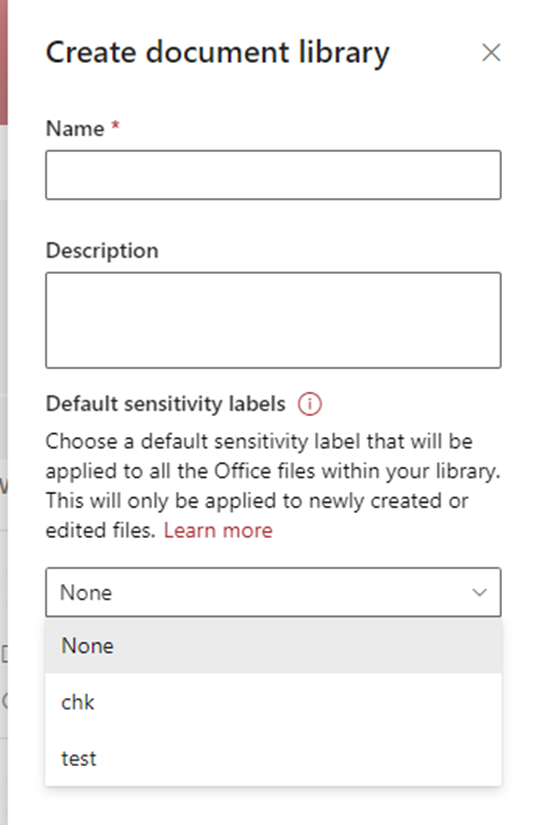
Now, you completed the required steps for configuring and creating sensitive labels in SPO sites and document library. In the next page you can find all the references.
