Hub Sites:
Hub sites are a feature that allows a site collection to become the root of a 2-tier hierarchy of multiple site collections that would otherwise be isolated in terms of navigation and association.
SharePoint hub sites help you meet the needs of your organization by connecting and organizing sites based on project, department, division, region, etc. making it easier to:
- Discover related content such as news and other site activities
- Apply common navigation, branding, and site structure across associated sites
- Search across all associated sites
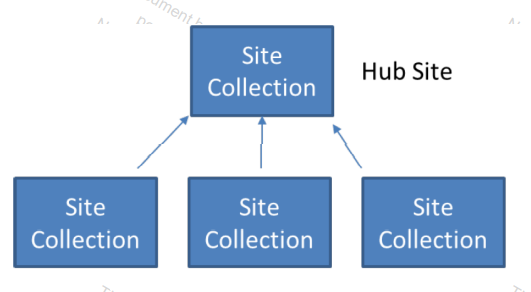
If you create 12 site collections, they will not be connected by any form of a breadcrumb trial or navigation structure
making a site collection a hub site and the remaining 11 associated hub sites à now get a navigation breadcrumb trial to traverse to any of the sites from a single navigation link.
At the beginning, you can create up to 100 hub sites in an organization. Now according to Microsoft, you can create 2000 hub sites.
you can only associate a site collection with one hub site, so you need to consider your taxonomy planning when associating to a hub site
Create a Hub Site:
- In the admin page –> display all active sites from the admin site
- Select the site collection and from Hub –> register it as Hub
- You need to set a name to the Hub and give permission to the one who will associate the other site collections.
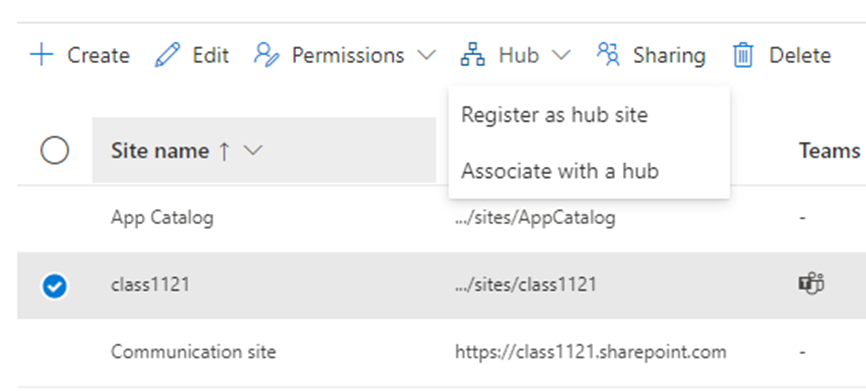
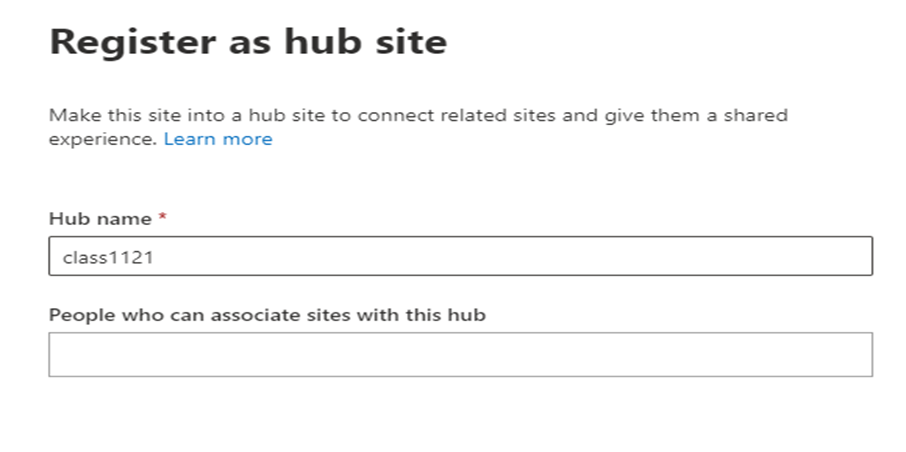
Next, associate site collection to a the hub site
Select site collection you need to associate and click associate with a hub

select the hub name:
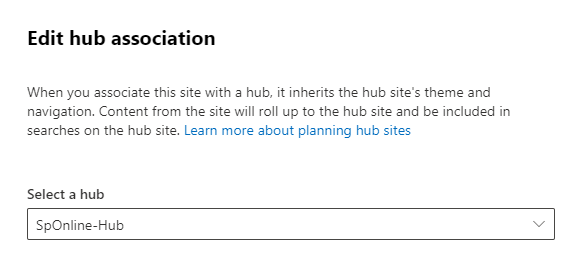
Notice how the navigate to the associated site changed, you will find the hub name on the top left corner of the page
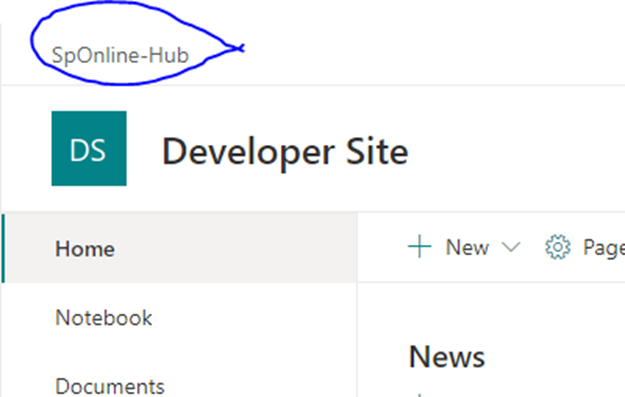
And it’s clickable link which will direct you to the Hub site.
To reverse the action –> select the association site and select change association site
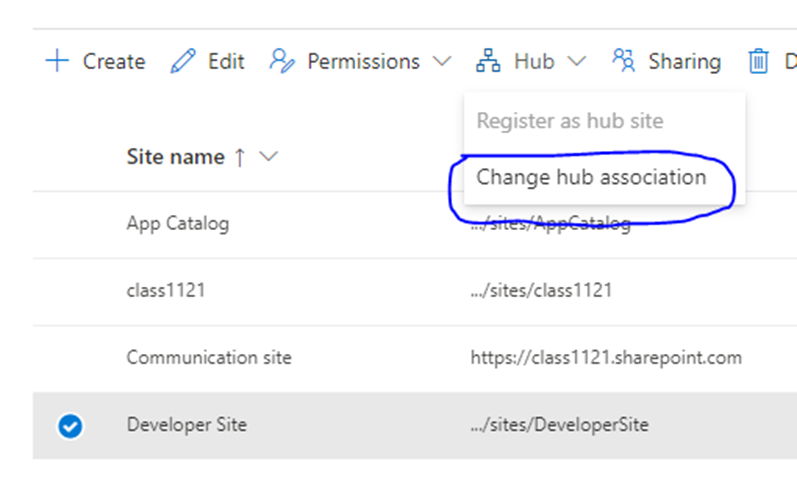
select none
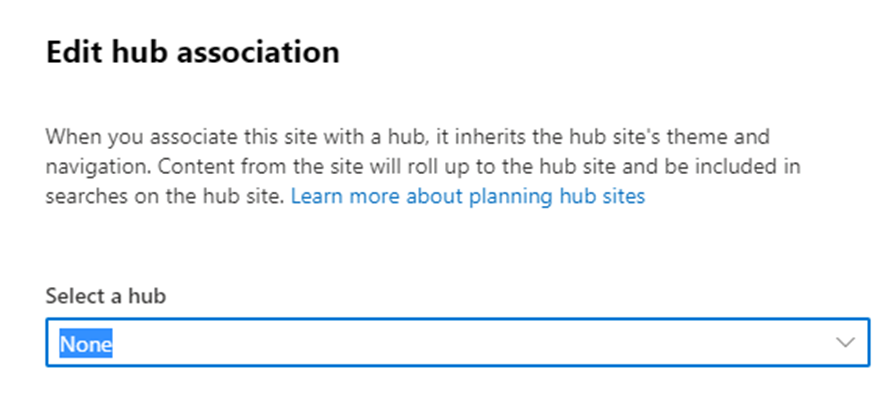
Also, you can unregister a hub site. From the active site list, select the hub site and from Hub –> choose Unregister as hub site
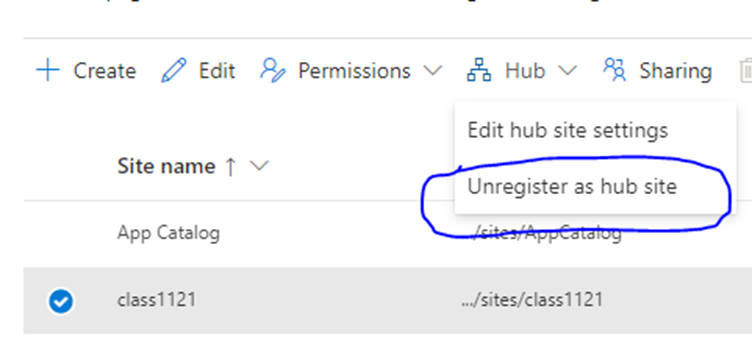
Benefits of Hub sites:
- Shared hub navigation
- Search across the hub
- Recommended web parts
- Hub site security
- Associating sites to a hub site
Summary:
- Register a hub
- Associate site to a hub
- Unregister a hub
